by Josef Weiss
December 11, 2024
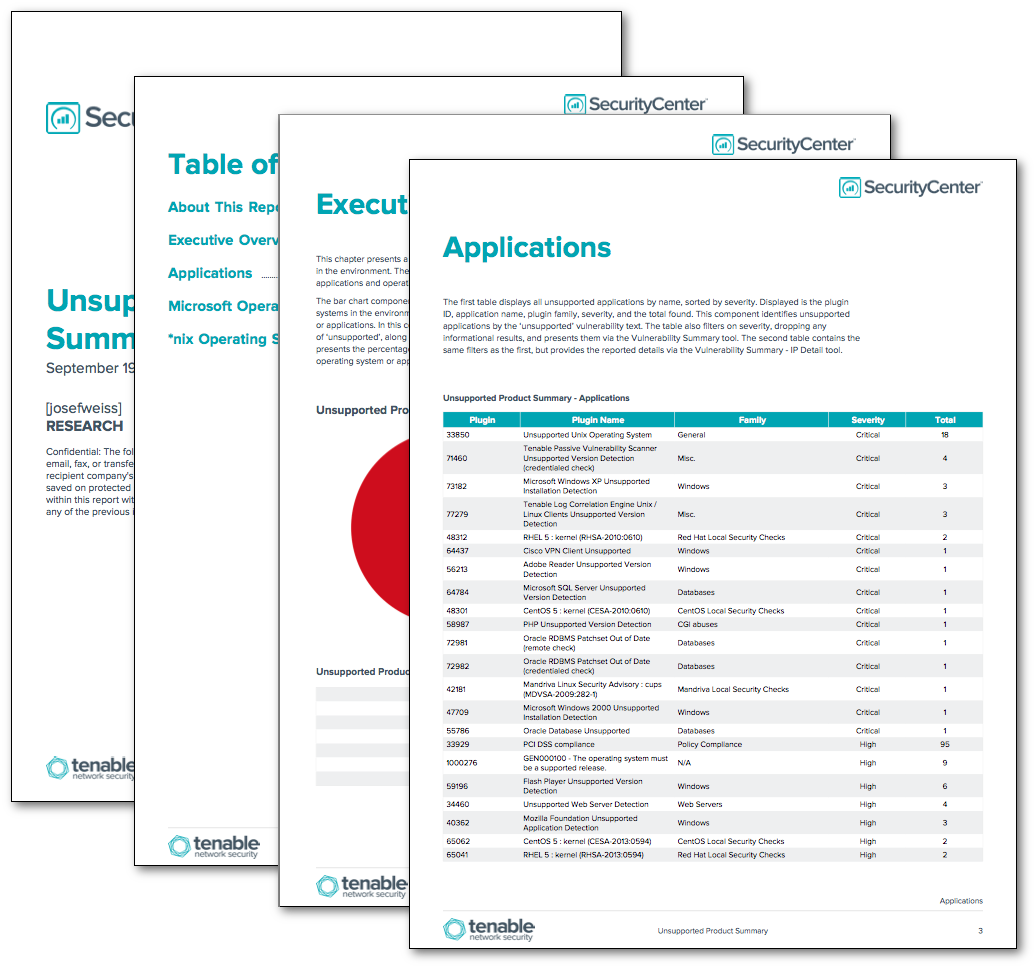
This report is comprised of six chapters that report on unsupported (end-of-life) products found in the environment. Components include bar graphs, pie-charts and tables to display, track and report on unsupported operating systems and applications.
The proliferation of unsupported and end-of-life products is an issue for many organizations and increases the effort required to minimize risk. As applications and operating systems reach their end-of-life (EOL), vendors stop offering support. Therefore, security and stability decrease, raising concern as time progresses. Patches, updates and security fixes will no longer be available, so identifying systems running EOL applications is an important part of assessing and minimizing organizational risk.
This report is comprised of six chapters that report on unsupported (end-of-life) products found in the environment. Components include bar graphs, pie-charts and tables to display, track and report on unsupported operating systems and applications.
Vulnerability data is filtered using a variety of plugins, such as Nessus plugin 33850, Unsupported Unix Operating System. By searching the vulnerability text for keywords, plugin family, severity, and OS CPE strings, Tenable Security Center can better present the data to the security analyst. Using these examples, the analyst can copy the components and create new components specific to the organization’s needs.
Tenable provides continuous network monitoring to identify vulnerabilities, reduce risk, and ensure compliance. Tenable Security Center allows for the most comprehensive and integrated view of network health. Nessus is the global standard in detecting and assessing network data.
The report is available in the Tenable Security Center Feed, a comprehensive collection of dashboards, reports, assurance report cards and assets. The report can be easily located in the Tenable Security Center Feed under the category Threat Detection & Vulnerability Assessments. The report requirements are:
- Tenable Security Center
- Nessus Network Scanner
The chapters are:
- Executive Overview - This chapter presents a visual representation of unsupported applications and operating systems running in the environment. The pie chart presents a graphical representation based on severity, unsupported applications and operating systems found in the environment. The bar chart component produces a graph on the percentage of unsupported applications and operating systems in the environment sorted product type, such as database servers, web servers, operating systems, or applications. In this component, a base query with a vulnerability text filter is utilized with the keyword of ‘unsupported’, along with additional filters for the plugin family. This allows a chart to be displayed that presents the percentage of unsupported or end-of-life applications by type, and categorized by either operating system or application.
- Applications - The first table displays all unsupported applications by name, sorted by severity. Displayed is the plugin ID, application name, plugin family, severity, and the total found. This component identifies unsupported applications by the ‘unsupported’ vulnerability text. The table also filters on severity, dropping any informational results, and presents them via the Vulnerability Summary tool. The second table contains the same filters as the first, but provides the reported details via the Vulnerability Summary - IP Detail tool.
- Software End-of-Life - The first table displays all SEoL applications by name, sorted by severity. Displayed is the plugin ID, application name, plugin family, severity, and the total found. This component identifies unsupported applications by the ‘SEoL’ vulnerability text. The table also filters on severity, dropping any informational results, and presents them via the Vulnerability Summary tool. The second table contains the same filters as the first, but provides the reported details via the Vulnerability Summary - IP Detail tool.
- Microsoft Operating Systems - The first table displays all unsupported Microsoft operating systems. Displayed are the IP address, NetBIOS identifier, DNS name, MAC address, and repository of the offending device. This component identifies unsupported Microsoft operating systems by the ‘unsupported’ vulnerability text and the base CPE string to identify Microsoft operating systems via the IP Summary tool. The second table contains the same filters as the first, but provides the reported details via the Vulnerability Summary - IP Detail tool.
- *nix Operating Systems - The first table displays all unsupported Unix-based operating systems. Displayed are the IP address, NetBIOS identifier, DNS name, MAC address, and repository of the offending device. This component identifies unsupported *nix operating systems by the Nessus plugin 33850 (Unix OS No Longer Supported) operating systems via the IP Summary tool. The second table contains the same filters as the first, but provides the reported details via the Vulnerability Summary - IP Detail tool.